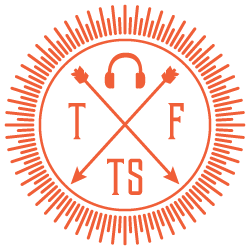Working From Home & Your Audio needs improvement?!

Great! I get to work from home in COVID-19 isolation (cue not changing from pyjamas and never ending trips to the fridge).Hang on, why do I sound odd through my laptop speakers, and why is everyone on my conference call complain that they can’t hear me?
Well, there are a number of issues, but a few you can take care of for free and with little hassle.
Try these 3 steps: #1 Your room.
Consider the room you have set up office in. Is it fairly empty and lots of hard surfaces around like your desk, hardwood floors and alike? Chances are that if your room sounds good for you to sing in, it won’t be good for intelligible voice conference calls/podcasts/recording of presentations.
Quick and simple reason is that hard surfaces are fantastic at reflecting sound. The more reflections, the more obscured your voice will sound when the tiny microphone in your lap top picks it up (see #2 your microphone) Try dampening those reflective surfaces. Try putting down a rug, a sofa, moving rooms to somewhere with more absorptive surfaces. Adding a bookcase to diffuse the sound bouncing round can help also.
#2 Your microphone.
Although your computer may have some great processing speed, nice screen and a clacking keyboard, chances are the microphone isn’t amazing for capturing the best audio. And thats fine for everyday little voice calls over Skype perhaps, but when you need to get your message across, your voice ends up only being as good as the microphone its captured by. Try looking into USB microphones for podcasters. You may not be a podcaster by nature, but by using a better microphone you will have your message conveyed a whole lot clearer with a better microphone. If you like to hear what everyone else is saying nice and tight, try a gaming headset, which leads us on to #3
# Your speakers.
Go on, treat yourself. A couple of nice speakers sitting either side of the computer screen means that when you have finished that conference call, you can instantly listen to the latest virtual gig! The speakers in your laptop very rarely go down lower than 200Hz and rightly so, they are designed for basic listening tasks. What more, is that they are pointing straight up and last time I checked your ears are on the side of your face. Try using some gaming monitors or anything that is at head height. Having small, powered monitors sitting on a shelf behind your screen is optimum to keeping you engaged in the conversation at hand on your screen. If you are dipping your head to hear properly, its not only bad for ergonomics, its bad for that camera capturing your best look. Set yourself up for a win.
The afore mentioned steps are there to assist you, although not specifically designed for every situation, use them as a guide to get yourself ahead of the rest. You won’t look back. If you would like assistance in setting up and optimising any audio/visual situation. I’m here to help.
Best,
Tristan Forbes.